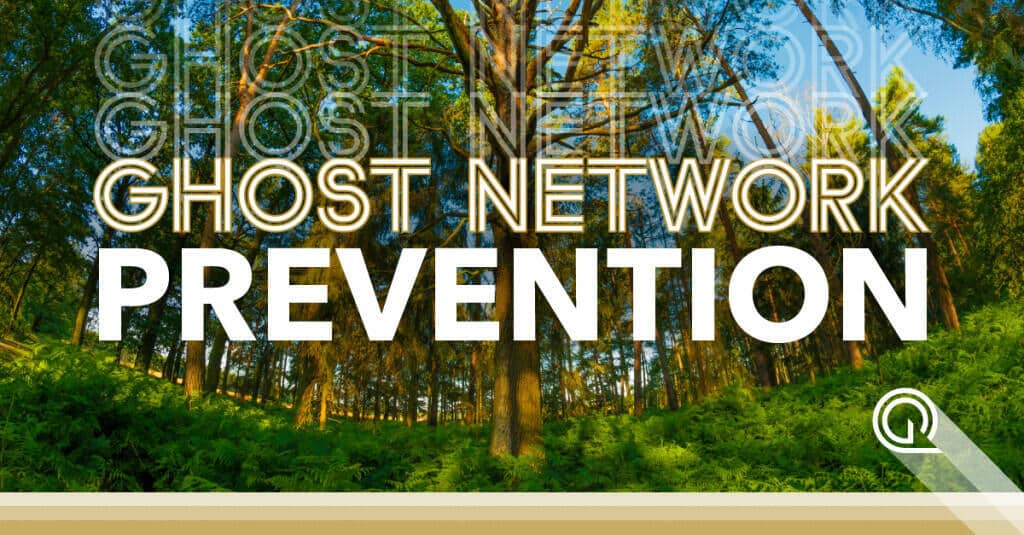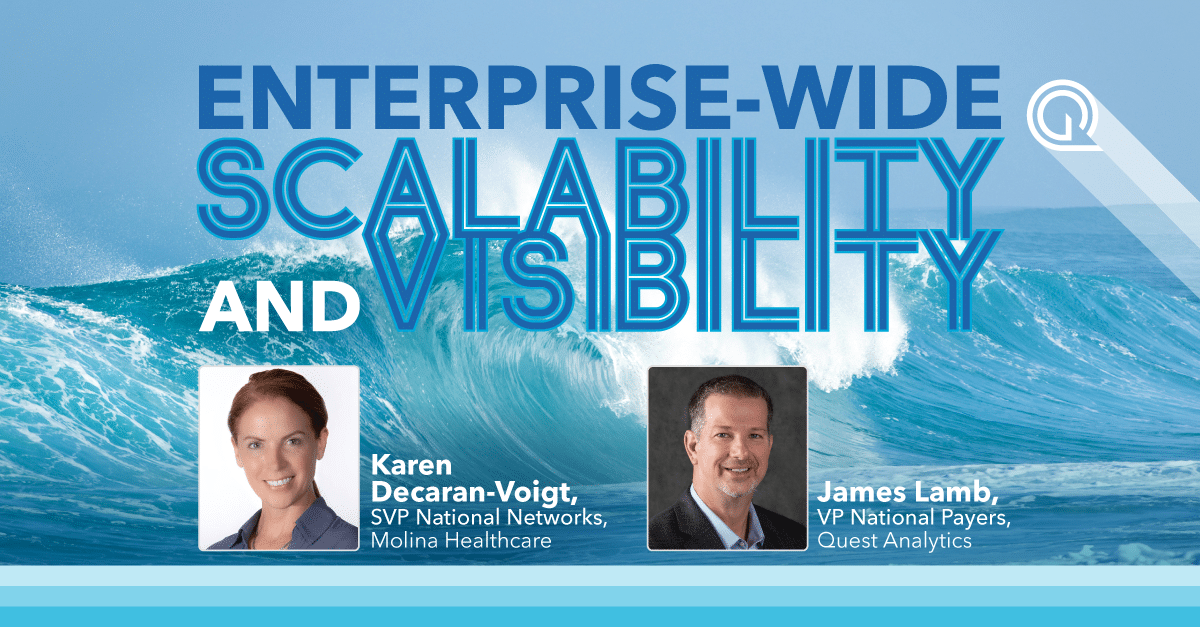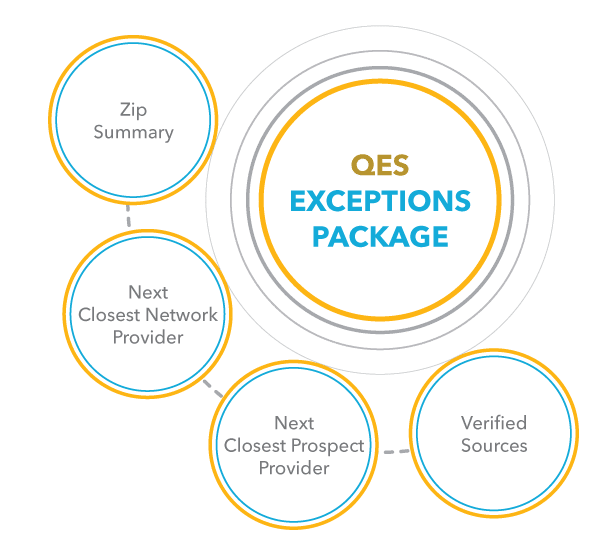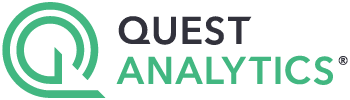Quest Enterprise ServicesTM (QESTM)
EXCEPTIONS PACKAGE
Streamline Network Adequacy Exception Requests
A New Way to Manage Network Adequacy Exceptions
Getting a network adequacy exception request accepted is no walk in the park. This can be true whether you’re submitting to the Centers for Medicare & Medicaid Services (CMS) or a State Regulator. Often, finding and organizing all the information you need to complete the Exception Request templates can take hours to days. Until now.
Expedite Your Process.
Enhance Your Exception Narrative.
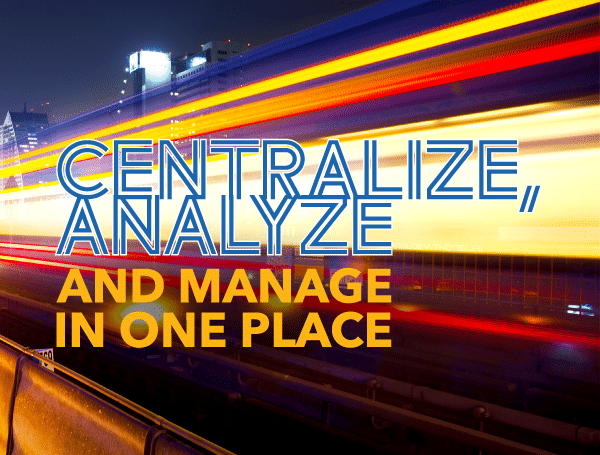

BONUS
Your Quest Analytics Consultants are there for you as an excellent resource to help guide your team through the process and suggested write-ups.

Zip Code Summary
Quickly identify where the network adequacy Pass/Fail is occurring at the zip code level, within the county. You’ll easily see the percentage of members who are with and without access.

Next Closest Network Provider
When submitting an exception to regulators, you must provide information on which providers beneficiaries can see if they have to travel outside the standard requirements. Ultimately, regulators are looking to determine the next closest provider for the beneficiaries without access. The Next Closest Network Provider feature shows you the distance and/or time to the next closest in-network provider when network providers are not available within the regulatory requirements.

Next Closest Market | Prospect Provider
Sometimes the next closest provider is not in-network. With the Next Closest Market | Prospect Provider feature, you’ll quickly and easily identify which Market or Prospect providers are closer than network providers for the census or members that do not have access within the regulatory requirements.

Sources List
When using Market or Prospect providers in your exception request, you need to indicate which sources you’ve used to identify their information. QES Exceptions Package allows you to simply select your sources from a drop-down list and then export it for the required form. Further making it easier than ever to compile the information needed for your exception.

Track, Manage and Report Exceptions, All In One Place
The easiest way to tackle exceptions is to manage them all in one place. With the QES Exceptions Package, you can enter and track all the key information as you move through the network adequacy exception process of:
- Pending
- Submitted
- Approved | Denied
- Appealed
COMPLIMENTARY CONSULTATION
Have questions about your exception request? There’s no need to wait – we can help!
Schedule a consultative session with one of our network management experts to discuss and determine your strategy.